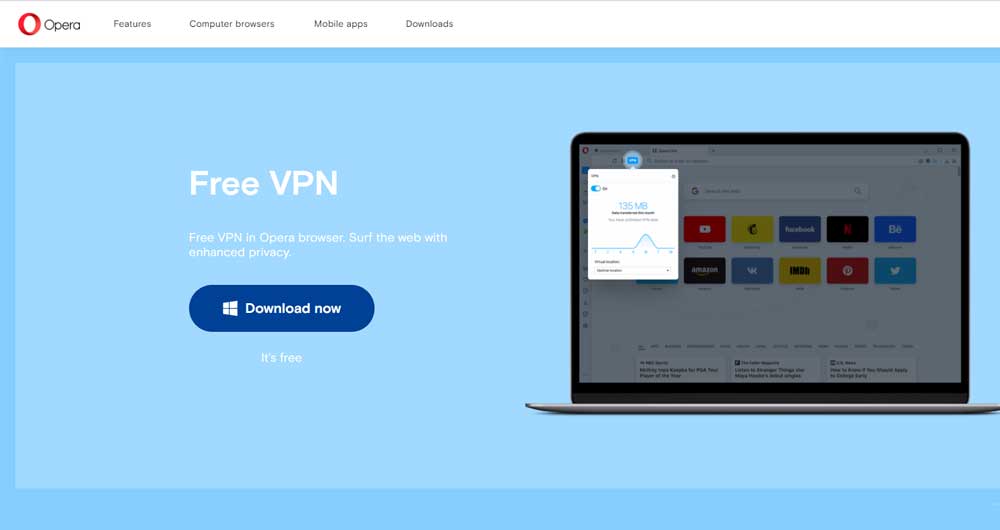Opera VPN
 Stefany Anderson
Stefany Anderson
OperaVPN developer is based out of Opera, Norway, while the service emerged into existence in 2016. The VPN is integrated into the browser; therefore, you don’t have to pay for it while users give an average review rating of 4.2 out of 5-stars. More impressive yet would be how this VPN has been downloaded more than 100 million times.
The company does not keep or store logs, although they record information such as your location, PC characteristics, and device ID. Why this information is collected, the developer does not share.
One main specialization of OperaVPN would be changing IP addresses and bypassing blockages. While this sounds highly enticing, the service cannot guarantee absolute protection of user data. For instance, they run on the legacy HTTPS protocol, HTTPS is an HTTP add-in known to be susceptible and easily cracked.
Furthermore, Opera does not provide encryption, therefore intercepting your internet traffic is relatively easy. Not only is that a significant red flag, but there is also no emergency disconnect function (kill switch) to protect you should your connection become interrupted.
Download OperaVPN for Windows from the official website. On Google Play, search for the application by searching "download opera vpn." Currently, there are no clients for iOS and Mac OS.
If you need a VPN for Mac and iPhone, we recommend using NordVPN or ExpressVPN. These are premium services, but each has a 30-day money-back guarantee and the best online ratings.
Servers
USA, Europe, and Asia are the locations available for connection. Which countries can and cannot connect with the developer is not shared. Additionally, all servers appear to be virtual, not physical.
Simultaneous connections
Since the service is free, installations for each separate device are required, although you won’t need to create a new account every time.
OperaVPN Feature Tricks
Opera has a:
- Built-in Adblocker - Turn it on and off through settings. Thanks to the ad blocker, you can prevent traffic leakage through the ad pixel. After blocking ads, pages will load faster.
- Built-in Antivirus - The application constantly replenishes the list of fraudulent sites and blocks them. It also protects against cryptojacking (preventing sites from secretly mining cryptocurrencies.)