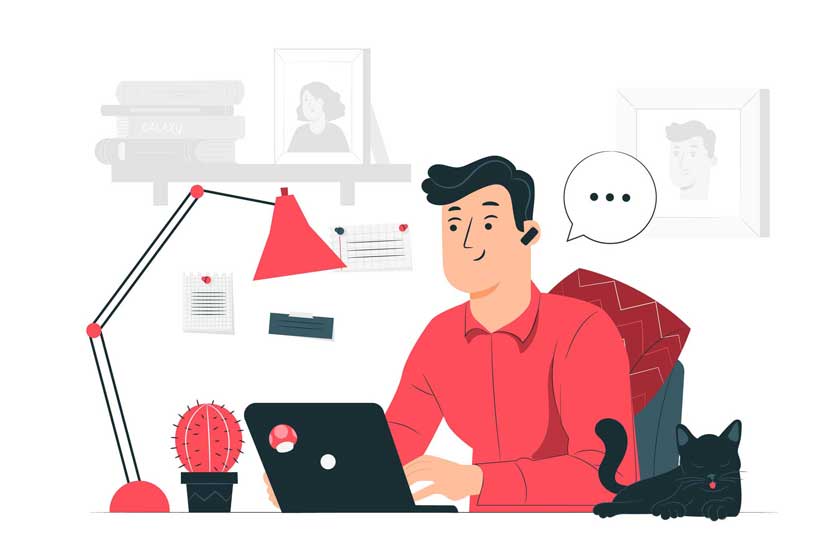A Virtual Private Network (VPN) is a software application and service that gives users the ability to mask their internet traffic, hide their IP address, add underlying network security, and remain anonymous.
Web surfers, gamers, hackers, and everyday folks are attracted to the many advantages that stem from using a virtual private network.
For most, the ability to utilize an entirely secure, private, and unmonitored internet connection is invaluable to one’s sense of security and privacy.
However, a VPN’s advantages become nearly useless if your VPN loses connection and doesn’t possess an active kill switch feature.
VPN Kill Switch Feature
#1. Surfshark - Deal of the Day: 59$ for 24 months. Tested on Windows PC - Android - macOS. Split tunneling, Free Trial available
#2. ExpressVPN - No activity logs VPN, all-access pass to global content. 30-day money-back guarantee. 3 Months Special Deal (save up to 49%)
#3. NordVPN - The Most Stable VPN. Protects all your devices, private DNS on every server. Best value deal: save 59% (2 year-Deal)
#4. PureVPN - AES-256 encryption, 6500+ servers in 140+ Countries, 7-day VPN trial. Browsers Extensions available. 31 Days Money-Back Guarantee
#5. CyberGhost - Ultra Fast Servers, up to 7 devices, no Logs Policy, Special streaming servers, 45-day money back (Incorporated in USA)
What is a Kill Switch Feature?
The kill switch is an autonomous security feature of a VPN.
VPN providers that offer a kill switch (also known as Internet Kill Switch or Network Lock) provide an additional network security layer should your VPN or internet connection become compromised.
By automatically disconnecting users’ internet access when a VPN connection drops, VPN service providers protect users’ data, historical and present traffic, IP address, and anonymity.
Kill Switch Protocols:
- Active Kill Switch - An active kill switch protocol identifies when a user becomes disconnected from the VPN service and relays that data to your device. Users will be unable to connect to unsecured networks until a VPN connection has been re-established.
- Passive Kill Switch - A VPN that uses a passive kill switch protocol will automatically disconnect and prevent your device from sending traffic the moment the connection is jeopardized. For utmost protection, you want a VPN with a Passive Kill Switch Protocol.
Do You Need a VPN Kill Switch?
VPNs without a kill switch are incomplete.
That is because a kill switch feature protects the purpose as to why a user acquires a VPN, to begin with - to mask internet traffic, gain additional network security, and remain anonymous.
If your internet or VPN connection drops, the added network protection of the VPN is lost.
Therefore, you’d only be doing yourself a disservice by using a VPN without a kill switch.
Using a VPN Kill Switch
Not all Virtual Private Networks supporting the kill switch feature have it activated.

To toggle your kill switch, or internet lock, to on, visit the settings of your VPN.
Depending upon the provider, you can find the kill switch feature under tabs like Connection.
For those of you using a VPN without a kill switch feature, here are some complimentary services you can consider (some are free) until you can switch your service to a better provider (we share the best kill switch VPNs below).
The Virtual Private Networks we’ll breakdown next offer the kill switch feature. Depending upon the providers, users can also configure their kill switch to one of the following settings:
- App - Deactivate Kill Switch when the application quits.
- System - Kill Switch is active after the application quits.
Sometimes, a complimentary kill switch feature will stop all LAN traffic when Kill Switch is active
Best VPNs with Kill Switch
Uptime, security strength, affordability, and reputability are how our team of experts formulated the following list of the best industry VPNs with kill switches:
Our Top Product Picks
1. SurfShark
Price Range: $1.99 - $11.95. Special offer: Get 81% discount
|
Money-Back: 30-day free trial |
Devices:Unlimited |
|
Devices:Android TV, FireTV |
Platforms: Windows, Android, Mac, iOS, Linux, Chrome |
SurfShark ($1.99/month to $11.95/month) - Surfshark for Windows, macOS, iOS, and Android has a smart kill switch feature that turns off your internet connection should your VPN connection drop, thus safeguarding your location and personal information. Access +1,700 servers worldwide and stay financially protected with a 30-day money-back guarantee.
2. ExpressVPN
Price Range: $6.67 - $12.95. Special offer: $99.95 for 15 months
|
Money-Back: 30-day free trial |
Devices: up to 5 |
|
Devices: Apple TV, Fire TV, PlayStation, Xbox, Routers |
Platforms: Windows, Android, Mac, iOS, Linux |
ExpressVPN ($8.32/month to $12.95/month) - A strict no-log policy, impeccable anti-leak protection, and an elite kill switch protocol (even for mobile devices) spring ExpressVPN into the ranks of a pioneering VPN service provider.
Connect to 94 countries worldwide with unlimited speeds in over 160 locations, while any service issues are addressable through 24-hour live chat support. Try risk-free and if you’re not satisfied, get a full refund within 30 days.

Try ExpressVPN now and get our special offer!
3. NordVPN
Price Range: $3.49 - $11.95. Special offer: 2-year deal with 68% off
|
Money-Back: 30-day free trial |
Devices:6 |
|
Devices: Firestick, Xbox, Playstation, Nintendo Switch, Raspberry Pi, Chromebook, Chromecast |
Platforms: Windows, macOS, Linux, Android, and iOS |
NordVPN ($3.49/month to $11.95) - Try one of the industry’s best VPNs risk-free for seven days.
4. PureVPN
Price Range: $1.32 - $10.95. Special offer: 7-day trial for only $0.99
|
Money-Back: 31-day free trial |
Devices: 10 |
|
Devices: Routers, Android TV, Amazon FireStick, Microsoft Surface |
Platforms: Windows, MacOS, Android, iOS, Linux, Chrome, Firefox |
PureVPN ($0.99 trial or $10.95/month) - Connect with over 2,000 servers in 140 countries worldwide with PureVPN. Superior kill switch functionality makes PureVPN a favorite amongst macOS users, offers effortless split tunneling, torrenting capabilities, and a 31-day money-back guarantee. An industry leader for user privacy and protection.

Now work, binge & stay secure online with PureVPN
5. CyberGhost
Price Range: $2.75- $12.99. Special offer: 3 extra months for FREE
|
Money-Back: 45-day free trial |
Devices: 7 |
|
Devices: Amazon Fire TV & Fire Stick, Android TV, Routers |
Platforms: Windows, MacOS, Android, iOS, Linux |
CyberGhost is a reliable provider with strong encryption and extra features that come with a fair price.It allows access to popular social networks and streaming services even in the countries with active censorship. Technical documentation is quite helpful, and the first line support is responsive and friendly. Overall, CyberGhost is a good choice for beginner and intermediate users.

Enjoy a fast and reliable VPN
Why a VPN Kill Switch is Vital
Users put themselves at unnecessary risk and hinder their reasons for getting a VPN by using a Virtual Private Network service provider that doesn’t support a kill switch protocol. Despite our tremendous technological advancements over the years, connection losses and network drops occur more than we care to admit.
Should this happen when you’re using a VPN, your traffic will no longer be masked, your IP address will change back to its origin, and you will no longer remain anonymous. That is why every user who seeks additional security, privacy, and anonymity should only consider VPNs with a kill switch feature.
Recommended Reading

Written by: Stefany Anderson
Technical Writer, Visit My WebSite Techno-copywriter, Privacy, Internet Security