OpenVPN Protocol: How it Works, Which Connection is Faster, UDP or TCP
 Stefany Anderson
Stefany Anderson

OpenVPN is an open-source encryption protocol with AES-256 and SSL 3.0 support. Connecting using UDP and TCP makes it a flexible VPN protocol in terms of customization for the end-user.
OpenVPN
#1. Surfshark - Deal of the Day: 59$ for 24 months. Tested on Windows PC - Android - macOS. Split tunneling, Free Trial available
#2. ExpressVPN - No activity logs VPN, all-access pass to global content. 30-day money-back guarantee. 3 Months Special Deal (save up to 49%)
#3. NordVPN - The Most Stable VPN. Protects all your devices, private DNS on every server. Best value deal: save 59% (2 year-Deal)
#4. PureVPN - AES-256 encryption, 6500+ servers in 140+ Countries, 7-day VPN trial. Browsers Extensions available. 31 Days Money-Back Guarantee
#5. CyberGhost - Ultra Fast Servers, up to 7 devices, no Logs Policy, Special streaming servers, 45-day money back (Incorporated in USA)
Benefits of the Source Code
OpenVPN was released in 2002 by James Yonan under the GNU GPL license. This means that users can:
- View the source code of the protocol, improve it, and fix bugs;
- Use it in combination with third-party plugins or scripts, increasing performance, stability;
- Remain independent from the developer company (for example, SSTP belongs to Microsoft and can be used to analyze network activity and intercept personal data).
- OpenVPN is used by almost all VPN providers, pre-processing the protocol source code. Therefore, the principle of its operation, speed, and load on the system will differ from service to service.
How it Works
OpenVPN creates a secure client-server connection bypassing HTTP and NAT. Traffic issuing has one of two transport protocols:
- Transmitted UDP - Data exchange with the server takes place without the confirmation or retransmission of information. This connection is faster and suitable for online gaming or live streaming.
- TCP - Has the function of correcting errors, where before sending the next data packet, the protocol checks that it reaches (or sends it again). Additional actions decrease bandwidth and increase latency.
When connecting to a server, OpenVPN first tries to establish a connection via UDP and then switches to TCP.
Public networks carry HTTP, FTP, SMTP, POP3, and IMAP traffic, which requires TCP. This is because it uses port 443, which is compatible with secure HTTPS traffic.
Data and Platform Protection
The provider determines the type of encryption. Generally, this is a 256-bit OpenSSL or AES encryption. Less commonly, AES-128 is found. Also implemented protection by standards:
- Camellia;
- 3DES;
- CAST-128;
- Blowfish.
Implemented connection to private subnets outside the dedicated OpenVPN servers. Implemented the protocol on all current platforms:
- Personal computers and laptops on Windows, Mac, Linux;
- Mobile devices for iOS and Android;
- Routers with Free/Open/NetBSD and Solaris.
Speed and Larency
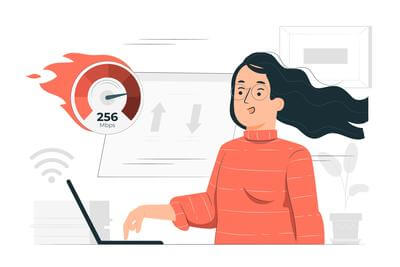
According to tests carried out by the team of developers of another open-source protocol WireGuard, OpenVPN with 256-bit AES encryption, HMAC-SHA2-256 authentication in UDP mode accelerates to 256 Mbps; there is a delay of 1.541 ms. Under the same conditions, WireGuard demonstrates 1,011 Mbps and 0.403 ms.
This difference is due to the high degree of encryption in OpenVPN and running tests on PCs with stripped-down Intel U-series processors. With a powerful PC and a high-speed connection, the speed and response rate will be "comfortable."
Best VPNs with OpenVPN Support
Top VPN providers use the protocol in both desktop and mobile versions of the client. Let's talk about the best of them and mention their core features.
Our Top Product Picks
1. SurfShark
Price Range: $1.99 - $11.95. Special offer: Get 81% discount
|
Money-Back: 30-day free trial |
Devices:Unlimited |
|
Devices:Android TV, FireTV |
Platforms: Windows, Android, Mac, iOS, Linux, Chrome |
A youthful provider that stands out from the rest with an unlimited number of simultaneous connections (up to 100 devices). They use a solution similar to NordVPN with double IP encryption, protecting users from ads, spyware, and malicious software.
2. ExpressVPN
Price Range: $6.67 - $12.95. Special offer: $99.95 for 15 months
|
Money-Back: 30-day free trial |
Devices: up to 5 |
|
Devices: Apple TV, Fire TV, PlayStation, Xbox, Routers |
Platforms: Windows, Android, Mac, iOS, Linux |
The fastest ISP to achieve this title using dedicated servers and proprietary Lightway protocol. Protection of personal data is provided by TrueServer technology. Instead of HDD or SDD disks, all information is stored in RAM, which is wholly cleared after disconnecting from the power supply (reboot is enough).

Try ExpressVPN now and get our special offer!
3. NordVPN
Price Range: $3.49 - $11.95. Special offer: 2-year deal with 68% off
|
Money-Back: 30-day free trial |
Devices:6 |
|
Devices: Firestick, Xbox, Playstation, Nintendo Switch, Raspberry Pi, Chromebook, Chromecast |
Platforms: Windows, macOS, Linux, Android, and iOS |
Service provides double encryption of real IP address. The Kill Switch function is activated if you’re disconnected from the network and remains that way until the connection is restored. The CyberSec function blocks malware, spyware, and advertisements on websites from entering your device.
4. PureVPN
Price Range: $1.32 - $10.95. Special offer: 7-day trial for only $0.99
|
Money-Back: 31-day free trial |
Devices: 10 |
|
Devices: Routers, Android TV, Amazon FireStick, Microsoft Surface |
Platforms: Windows, MacOS, Android, iOS, Linux, Chrome, Firefox |
The only provider with a 7-day trial for less than $1.00. Their best features include data encryption using AES-256, split tunneling, and bypassing ISP restrictions from providers stand out. The service sells dedicated IPs, automatic port switching, and protection against DDoS attacks for a fee.

Now work, binge & stay secure online with PureVPN
5. CyberGhost
Price Range: $2.75- $12.99. Special offer: 3 extra months for FREE
|
Money-Back: 45-day free trial |
Devices: 7 |
|
Devices: Amazon Fire TV & Fire Stick, Android TV, Routers |
Platforms: Windows, MacOS, Android, iOS, Linux |
CyberGhost is a reliable provider with strong encryption and extra features that come with a fair price.It allows access to popular social networks and streaming services even in the countries with active censorship. Technical documentation is quite helpful, and the first line support is responsive and friendly. Overall, CyberGhost is a good choice for beginner and intermediate users.

Enjoy a fast and reliable VPN
Bottom Line
OpenVPN is a secure encryption protocol that deserves attention due to its open-source code, robust data protection, and compatibility with all platforms. Its biggest drawback is speed drops on weak devices.
Recommended Reading

Written by: Stefany Anderson
Technical Writer, Visit My WebSite Techno-copywriter, Privacy, Internet Security












