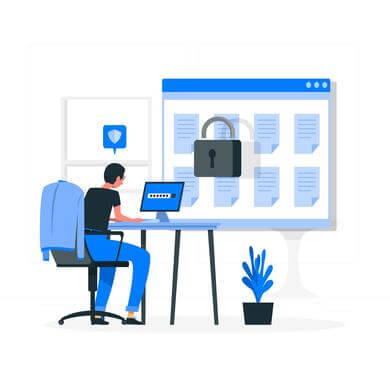Chromebooks are lightweight, convenient, and straightforward devices that have recently supported Android applications. They're relatively secure, but if you're using Chromebook on public Wi-Fi and want to keep your connection safe or just access more content, you need a VPN. It is possible to install a VPN application for Android on a Chromebook or configure it via OpenVPN or L2TP / IPsec manually.
According to many experts and users, the best VPN for Chrome OS is Nord VPN - it is optimal for real-time protection, provides the highest speeds and 100% security, and blocks ads in applications and websites.
List of the best VPN for Chrome OS
#1. Surfshark - Deal of the Day: 59$ for 24 months. Tested on Windows PC - Android - macOS. Split tunneling, Free Trial available
#2. ExpressVPN - ExpressVPN for Chrome OS - Available in 15 languages, ExpressVPN also supports Acer, HP, Google, Asus, Samsung, and more.
#3. NordVPN - NordVPN for Chrome OS installs as a device app or as a web extension, has an automatic configuration, and has more than 5,300 servers in 59 locations.
#4. PureVPN - AES-256 encryption, 6500+ servers in 140+ Countries, 7-day VPN trial. Browsers Extensions available. 31 Days Money-Back Guarantee
#5. CyberGhost - Ultra Fast Servers, up to 7 devices, no Logs Policy, Special streaming servers, 45-day money back (Incorporated in USA)
Installing VPN on Chromebook via Android App
First, make sure your device is updated to the latest version and supports the Google Play Store. Perhaps, to see it, you need to enable this option in the settings. Sign in to Google Play and download the VPN app on your Chromebook. Check out our Android VPN guide to find the best VPN for your Chromebook. If possible, it is better to download not from the Play Market, but the developer’s official website - Google cuts out some functions, for example, adblocking. But in this case, you will have to update the application manually, and those installed from the application store are updated automatically.
Warning: There are many unverified free VPN apps for Chromebooks on Google Play that contain spyware, change search results, collect information about you, etc. Check out our free VPN review to find out more.
Installing a VPN extension on your Chromebook
You don't necessarily need a Chromebook VPN; many people need a VPN extension for the Chrome browser. Among the addons, there are many free proxies for changing IP on Chromebooks, and there are also inexpensive full-featured VPNs and shareware VPN plugins with some traffic, server, or speed limits.
VPN setup on Chrome OS
Since Google Play is not supported on older versions, VPN developers suggest setting up the connection manually. If your provider offers a VPN extension for your Chromebook, the same page will usually have instructions on how to set up via OpenVPN or L2TP / IPsec. Conveniently, you can generally try the VPN for free for 30 days before making a purchase decision for a more extended period.
Our Top Product Picks
1. Surfshark
Price Range: $1.99 - $11.95. Special offer: Get 81% discount
|
Money-Back: 30-day free trial |
Devices:Unlimited |
|
Devices:Android TV, FireTV |
Platforms: Windows, Android, Mac, iOS, Linux, Chrome |
SurfShark is another reliable and high-speed VPN service provider. It is also one of the cheapest products on the market. If you are unhappy with a free VPN but don’t want to spend a fortune on a paid VPN product, then SurfShark should be the app of your choice. It provides you high-speed servers that allow you to stream in high definition. It also comes with a CleanWeb adblocker, which helps people in avoiding midroll ads in video streaming platforms like YouTube.
It comes with high-speed connections as well, which can go up to 14.52 Mbps upload and 40.92 Mbps download. SurfShark provides P2P sharing, which makes torrenting very speedy. It has industry-standard 256-bit encryption as well and follows a strict no-logs policy. It also provides IP and DNS leak protection. It also works well with P2P clients. It also provides you double VPN protection, which keeps your browsing data safe.
2. ExpressVPN
Price Range: $6.67 - $12.95. Special offer: $99.95 for 15 months
|
Money-Back: 30-day free trial |
Devices: up to 5 |
|
Devices: Apple TV, Fire TV, PlayStation, Xbox, Routers |
Platforms: Windows, Android, Mac, iOS, Linux |
One of the best VPNs for Chromebooks that offers blazing streaming speeds and can unblock content in 94 countries is ExpressVPN—supported on Acer, HP, Google, Asus, Samsung, and other models (a complete list can be found on the website). The extension is not supported, but the Android client works fine on different versions, and you can manually install ExpressVPN on your Chromebook via L2TP / IPsec.

Try ExpressVPN now and get our special offer!
3. NordVPN
Price Range: $3.49 - $11.95. Special offer: 2-year deal with 68% off
|
Money-Back: 30-day free trial |
Devices:6 |
|
Devices: Firestick, Xbox, Playstation, Nintendo Switch, Raspberry Pi, Chromebook, Chromecast |
Platforms: Windows, macOS, Linux, Android, and iOS |
Installation of NordVPN on Chromebooks is offered via the Android app or full-fledged Chrome browser extension; manual configuration is not provided. An advantage is the CyberSec function, which blocks ads in applications, games, and websites. Nord VPN for Chrome OS is 100% guaranteed to protect your privacy and security and provide full access to streaming services, including Netflix.
4. PureVPN
Price Range: $1.32 - $10.95. Special offer: 7-day trial for only $0.99
|
Money-Back: 31-day free trial |
Devices: 10 |
|
Devices: Routers, Android TV, Amazon FireStick, Microsoft Surface |
Platforms: Windows, MacOS, Android, iOS, Linux, Chrome, Firefox |
If you like accessing streaming platforms from different counties, then PureVPN is the right choice for you. Though this app is not the fastest among its peers, it could easily stream Hulu, Netflix, HBO GO, and BBC iPlayer in HD. The encryption protocol of the service is also not as strong as its peers, and the customer service is not as good as others. However, it is a relatively cheap option with plans starting at $1.99 per month.
Increasing your encryption will be detrimental to your speed. However, when it comes to streaming, PureVPN works well because of its specialized servers for popular websites. You can select a specialized server for a specific website from the app. The Hong Kong-based firm focuses extensively on privacy protection and lies outside the 14-Eyes jurisdiction. It also claims to have a strict no-logs policy for the users. It can also break the Chinese internet firewall.

Now work, binge & stay secure online with PureVPN
5. CyberGhost
Price Range: $2.75- $12.99. Special offer: 3 extra months for FREE
|
Money-Back: 45-day free trial |
Devices: 7 |
|
Devices: Amazon Fire TV & Fire Stick, Android TV, Routers |
Platforms: Windows, MacOS, Android, iOS, Linux |
CyberGhost is a reliable provider with strong encryption and extra features that come with a fair price.It allows access to popular social networks and streaming services even in the countries with active censorship. Technical documentation is quite helpful, and the first line support is responsive and friendly. Overall, CyberGhost is a good choice for beginner and intermediate users.

Enjoy a fast and reliable VPN
FAQ
- How to Download and Install VPN on School Chromebook?
Most school Chromebooks have a locked app store. You can download the .APK file from NordVPN and try transferring it to your device, possibly via your phone. Or set up an L2TP / IPsec connection as instructed by ExpressVPN. These are paid services, but one license can be split across 5–6 devices with friends.
- What's the best free VPN for Chrome OS?
Try Windscribe and HideMe for a combined 20GB of traffic for a month. But for a high-speed connection and unlimited traffic, it is better to buy long-term packages, for example, from Surfshark VPN or NordVPN.
- How do you know if you can use the VPN app on your Chromebook?
Certain Chromebooks, Chromeboxes, and Chromebase, released before 2019, can install Android apps; see the Chromium official website for a complete list. All devices released in 2019 or later will support Android apps.
Other VPNs
 |
|
4.0
|
Read Review → |
 |
|
4.0
|
Read Review → |
 |
|
3.6
|
Read Review → |
 |
|
4.5
|
Read Review → |
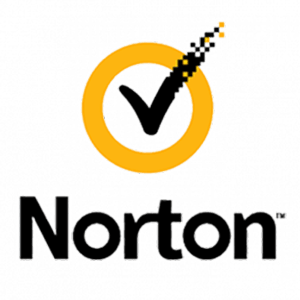 |
|
4.4
|
Read Review → |
Recommended Reading

Written by: Stefany Anderson
Technical Writer, Visit My WebSite Techno-copywriter, Privacy, Internet Security