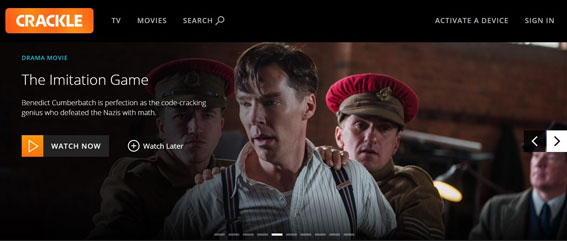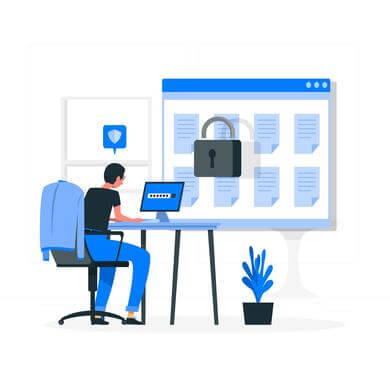VPNs for Routers allows you the ability to protect all your home devices simultaneously. As a bonus, people who set up VPNs on their routers can also enjoy unlimited access to unrestricted content from anywhere in the world. Unblock Netflix, YouTube, games, closed sites, and remove ads from mobile devices and browsers.
Considering that most standard VPNs support no less than five devices at once with one license, installing a VPN on a router and mobile devices can occur so, you are always connected on-the-go or at home. When buying, you can manually set up a VPN on a router or buy a ready-made router with a pre-installed VPN of your choice (the best option for those new to VPNs routers and computer technology).
We recommend trying Nord VPN for your router: it supports many models, is capable of unblocking Netflix, and protects up to 6 devices at once.
List of the best VPN for Router
#1. Surfshark - Deal of the Day: 59$ for 24 months. Tested on Windows PC - Android - macOS. Split tunneling, Free Trial available
#2. ExpressVPN - ExpressVPN for Router protects all Wi-Fi-connected devices. You can buy a router with ExpressVPN firmware or install it yourself by using the detailed instructions on the website.
#3. NordVPN - You can install NordVPN for a router according to the website’s instructions or order a router with a VPN with a 20% discount. There is a 24/7 technical support team, while a money-back guarantee backs purchases.
#4. PureVPN - AES-256 encryption, 6500+ servers in 140+ Countries, 7-day VPN trial. Browsers Extensions available. 31 Days Money-Back Guarantee
#5. CyberGhost - Ultra Fast Servers, up to 7 devices, no Logs Policy, Special streaming servers, 45-day money back (Incorporated in USA)
Do I need a dedicated router for VPN?
When VPN providers say that a VPN can be installed on a router, they usually mean special routers - usually from Asus, Linksys or Netgear. Through the interface, you can install a VPN application on them and manage connections comfortably. Split tunneling lets you specify which devices don't need VPN.
On routers from D-Link, DD-WRT, Netduma, Sabai, Tomato, TP-Link, Xiaomi, and some simple Asus models, you can install VPN manually; sometimes special firmware is required at your own risk. Technical support helps with setting up an already flashed router.
Read the installation instructions on the provider's website to determine if your router supports VPN and how to set it up.
Routers with a pre-installed VPN
You can buy a wireless Wi-Fi router with a VPN installed from your chosen provider. For example, if those products are available for retail on the FlashRouters website. A username and password are the only requirements to begin using their website. They also sell inexpensive and even cheap VPN routers, refurbished at a service center so that you can try with them first.
Please note that you need a good internet connection. The more devices that are connected simultaneously, the more noticeably the speed drops for each of them.
Our Top Product Picks
1. Surfshark
Price Range: $1.99 - $11.95. Special offer: Get 81% discount
|
Money-Back: 30-day free trial |
Devices:Unlimited |
|
Devices:Android TV, FireTV |
Platforms: Windows, Android, Mac, iOS, Linux, Chrome |
SurfShark is another reliable and high-speed VPN service provider. It is also one of the cheapest products on the market. If you are unhappy with a free VPN but don’t want to spend a fortune on a paid VPN product, then SurfShark should be the app of your choice. It provides you high-speed servers that allow you to stream in high definition. It also comes with a CleanWeb adblocker, which helps people in avoiding midroll ads in video streaming platforms like YouTube.
It comes with high-speed connections as well, which can go up to 14.52 Mbps upload and 40.92 Mbps download. SurfShark provides P2P sharing, which makes torrenting very speedy. It has industry-standard 256-bit encryption as well and follows a strict no-logs policy. It also provides IP and DNS leak protection. It also works well with P2P clients. It also provides you double VPN protection, which keeps your browsing data safe.
2. ExpressVPN
Price Range: $6.67 - $12.95. Special offer: $99.95 for 15 months
|
Money-Back: 30-day free trial |
Devices: up to 5 |
|
Devices: Apple TV, Fire TV, PlayStation, Xbox, Routers |
Platforms: Windows, Android, Mac, iOS, Linux |
They are consistently ranked in the TOP 10 VPN for Routers, #1 VPN of Choice for Netflix, and other streaming platforms. You can buy a ready-made router or install a VPN yourself. Gain access to 94 countries, which is about 50% more than the average. Watch any type of content, anywhere safely. The kill switch works; there are no logs; they feature the industry’s best support and provide step-by-step instructions.

Try ExpressVPN now and get our special offer!
3. NordVPN
Price Range: $3.49 - $11.95. Special offer: 2-year deal with 68% off
|
Money-Back: 30-day free trial |
Devices:6 |
|
Devices: Firestick, Xbox, Playstation, Nintendo Switch, Raspberry Pi, Chromebook, Chromecast |
Platforms: Windows, macOS, Linux, Android, and iOS |
According to many, the best VPN for a router is NordVPN, and it can be purchased at a discount for an extended period. The VPN supports many models and opens access to 59 countries. An impressive number of servers - over 5,000, can unblock Netflix. There are dedicated servers for P2P, too. The site has exceptionally detailed instructions for setting up Nord VPN on any type of router.
4. PureVPN
Price Range: $1.32 - $10.95. Special offer: 7-day trial for only $0.99
|
Money-Back: 31-day free trial |
Devices: 10 |
|
Devices: Routers, Android TV, Amazon FireStick, Microsoft Surface |
Platforms: Windows, MacOS, Android, iOS, Linux, Chrome, Firefox |
If you like accessing streaming platforms from different counties, then PureVPN is the right choice for you. Though this app is not the fastest among its peers, it could easily stream Hulu, Netflix, HBO GO, and BBC iPlayer in HD. The encryption protocol of the service is also not as strong as its peers, and the customer service is not as good as others. However, it is a relatively cheap option with plans starting at $1.99 per month.
Increasing your encryption will be detrimental to your speed. However, when it comes to streaming, PureVPN works well because of its specialized servers for popular websites. You can select a specialized server for a specific website from the app. The Hong Kong-based firm focuses extensively on privacy protection and lies outside the 14-Eyes jurisdiction. It also claims to have a strict no-logs policy for the users. It can also break the Chinese internet firewall.

Now work, binge & stay secure online with PureVPN
5. CyberGhost
Price Range: $2.75- $12.99. Special offer: 3 extra months for FREE
|
Money-Back: 45-day free trial |
Devices: 7 |
|
Devices: Amazon Fire TV & Fire Stick, Android TV, Routers |
Platforms: Windows, MacOS, Android, iOS, Linux |
CyberGhost is a reliable provider with strong encryption and extra features that come with a fair price.It allows access to popular social networks and streaming services even in the countries with active censorship. Technical documentation is quite helpful, and the first line support is responsive and friendly. Overall, CyberGhost is a good choice for beginner and intermediate users.

Enjoy a fast and reliable VPN
FAQ
- Which VPN router is better?
You can always buy a top-end model, but in general, routers and their price strongly depend on the capabilities of the device: there is support for up to 10 devices, more powerful antennas, etc. Choose what is enough for you. It's more important to choose a fast and good VPN.
- How to choose a free VPN for your router?
There is no good fast router VPN for free. Either you have little traffic, or you risk data collection, network hacking, and insecurity. For high speed and privacy, you need a paid VPN, which can cost as little as $1.99 per month!
- Do I need a VPN on my router?
This is optional if you can connect all of your devices to the VPN directly. But if there are many devices, it's easier not to buy a second license but rather instead put the VPN on the router so that you will protect all smart devices in your home simultaneously through your connection, therefore, reserving you more available connections.
Other VPNs
 |
|
4.1
|
Read Review → |
 |
|
4.0
|
Read Review → |
 |
|
4.0
|
Read Review → |
 |
|
4.1
|
Read Review → |
 |
|
4.0
|
Read Review → |
Recommended Reading

Written by: Stefany Anderson
Technical Writer, Visit My WebSite Techno-copywriter, Privacy, Internet Security