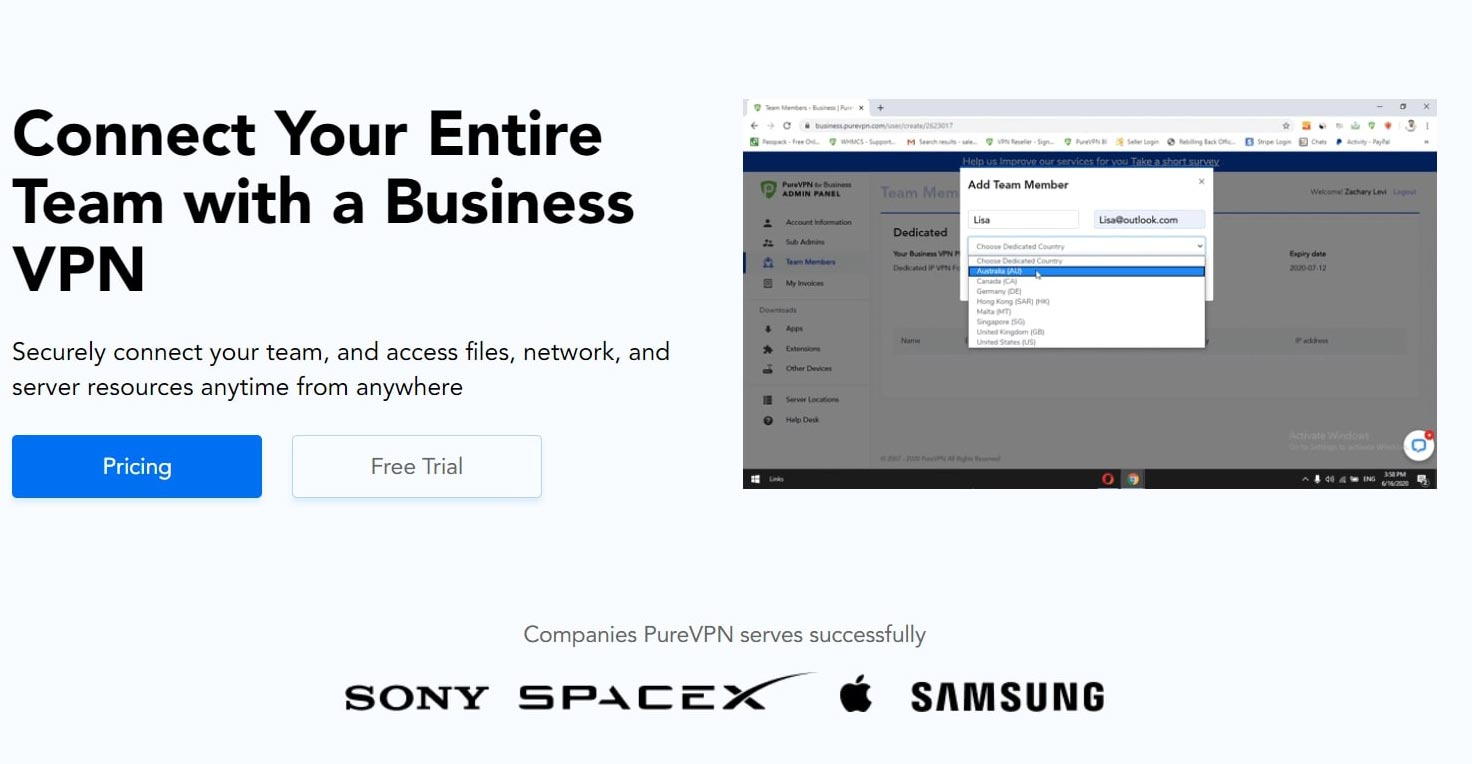Companies can use a VPN for two primary purposes: secure Internet access and connect to a company server where employees can securely access files, applications, and other company resources.
A VPN creates an encrypted connection over the internet between two devices. An example of this encrypted connection in action is the connection between a work computer and a server. Since a VPN uses encryption to protect your connection, it is more challenging for hackers or the government to monitor your information or narrow down your physical location.
VPN for Business
#1. Surfshark - Deal of the Day: 59$ for 24 months. Tested on Windows PC - Android - macOS. Split tunneling, Free Trial available
#2. ExpressVPN - No special software for business, however you can use an ExpressVPN as an individual user. Privacy protection, WebRTC Leak Protection. Stars at $6.67 mo.
#3. NordVPN - Special edition NordVPN Teams suits for any size organization. Workers management, safe remote access to company resources, safe remote access to company resources. Dedicated Support
#4. PureVPN - Business administration panel. team management (add or remove users), 10 devices simultaneously, Dedicated IP available.
#5. CyberGhost - No special edition for Business. Use as a private user. Split tunneling, No activity logs, One click to a safer Internet
- HackLock protection
- MultiHop mode with an extra layer of encryption
- BlindSearch for private and ad-free
- Camouflage Mode
Why Businesses Need a VPN
A Virtual Private Network should be a base necessity for remote employees, as many of them connect to corporate networks through public Wi-Fi networks (such as those from cafes, airports, etc.). It is well-known that those open WiFi networks are easily hacked, which means that your business’s confidential information is accessible and can be stolen.
A VPN also enables staff to connect to a shared server and securely download files, documentation, and applications. Simply put, a VPN creates a local, secure network.
For example, an employee can connect to an application on the VPN server, make edits online, all without downloading to their PC.
How to choose a VPN for business
When choosing a VPN service, focus on the following pillars to consider:
- Seek out military-grade encryption or AES-256 encryption. Originally, AES-256 encryption was designed to protect military bases and is widely used in institutional banking. With AES-256 encryption, you are virtually impossible to hack.
- Unlimited bandwidth will support your unbound traffic needs.
- Make sure that the VPN provider does not store logs. Before purchasing a VPN, read the privacy policy to see if the company records data about your online activities and sells them to third parties. If so, bypass such untrustworthy companies.
- The service sells dedicated IP addresses. You can buy an IP address for your business to maintain a private and secure network connection.
- Estimate the number of servers. If there are only a few servers, they will often be overloaded and unavailable. The more servers available, the better.
- Emergency disconnect (kill switch) and split traffic tunneling features. A kill switch is essential to block incoming and outgoing traffic if your VPN loses connection.
- On the other hand, split tunneling allows you to route some traffic through a real IP address and other traffic through virtual IP addresses.
Below are five of the best-ranked VPN services for creating corporate networks.
How to Set Up a VPN for Small Business
Setting up a VPN is easy.
- Employees download the VPN application to their PC, MAC, or smartphone.
- Install the application and connect to the server to encrypt internet traffic. Often, small and medium-sized businesses buy dedicated servers so that employees always connect to one server with a specific IP.
- Now all documentation is transmitted over an encrypted channel.
Сorporate VPN

In addition to ordinary, we recommend arranging specialized virtual private networks for business. Many providers have them, but we'll only cover NordTeams and PureVPN for the sake of time.
The advantage of a business VPN is that you can manually connect members to the corporate network, monitor their work via the Internet, and restrict access to individual sites. For example, if an employee spends a lot of time on social networks, you can notice this and block his access to the site.
Therefore, buy a VPN business if you want to create a private corporate network.
However, business VPNs also possess drawbacks, such as paying extra for adding new network members (usually around $7). As a result, we recommend using Private VPNs if you have a small company and cannot cover each employee’s costs.
NordTeams
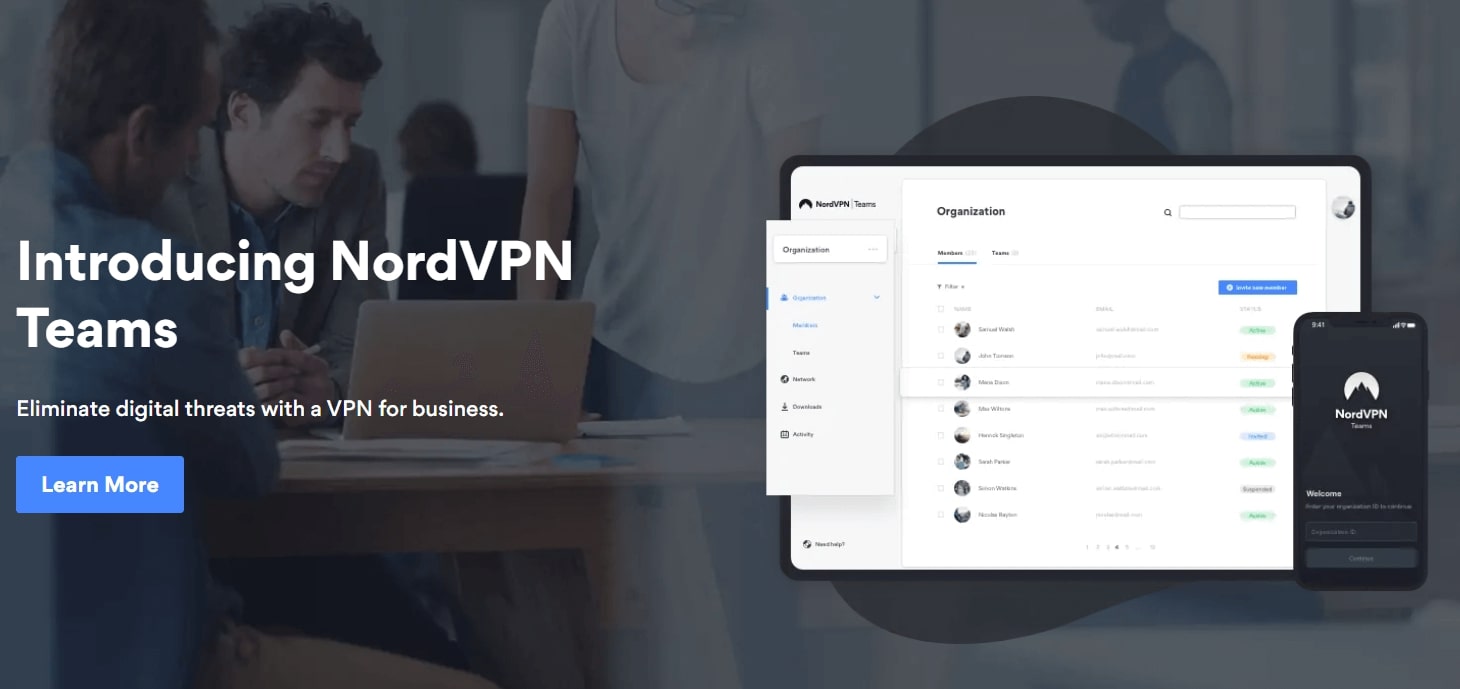
Made by the developers of NordVPN, so it possesses the same specifications. It employs the NordLynx protocol with AES-256 encryption and the CyberSec firewall to all users. The NordTeams VPN works the same as NordVPN, while there are two subscription plans available (monthly and yearly) for basic or advance. In the basic plan, users will have to pay $7 monthly per user, while the advance plan rises from $7 to $9. The core difference in the tariffs would be that the advanced program provides you with a personal manager who will help you create a corporate network. You will also have priority for technical support assistance. The rest of the network’s functionality remains the same.
- A personal manager is available
- Add employees at $7/month
- Compatible with PCs and smartphones
- Full network control
PureVPN for Business
The principle of work does not differ from PureVPN. It also uses AES-256 encryption and OpenVPN, IKEv2/IPsec protocols. After subscribing, you can download clients for Windows, Mac, Android, and Ayos.
If you are not sure about the service, you can use its trial version. It is valid for seven days. There is currently only one paid subscription plan available, where you can connect 5 to 50 network participants. Each new member of the VPN network will cost you from $6 to $8, with your total member price affecting the overall monthly cost per user.
- Sell dedicated IP servers
- Free version available
- Intuitive admin panel
- 31-day money-back guarantee
Our Top Product Picks
1. Surfshark
Price Range: $1.99 - $11.95. Special offer: Get 81% discount
|
Money-Back: 30-day free trial |
Devices:Unlimited |
|
Devices:Android TV, FireTV |
Platforms: Windows, Android, Mac, iOS, Linux, Chrome |
SurfShark is another reliable and high-speed VPN service provider. It is also one of the cheapest products on the market. If you are unhappy with a free VPN but don’t want to spend a fortune on a paid VPN product, then SurfShark should be the app of your choice. It provides you high-speed servers that allow you to stream in high definition. It also comes with a CleanWeb adblocker, which helps people in avoiding midroll ads in video streaming platforms like YouTube.
It comes with high-speed connections as well, which can go up to 14.52 Mbps upload and 40.92 Mbps download. SurfShark provides P2P sharing, which makes torrenting very speedy. It has industry-standard 256-bit encryption as well and follows a strict no-logs policy. It also provides IP and DNS leak protection. It also works well with P2P clients. It also provides you double VPN protection, which keeps your browsing data safe.
2. ExpressVPN
Price Range: $6.67 - $12.95. Special offer: $99.95 for 15 months
|
Money-Back: 30-day free trial |
Devices: up to 5 |
|
Devices: Apple TV, Fire TV, PlayStation, Xbox, Routers |
Platforms: Windows, Android, Mac, iOS, Linux |
ExpressVPN is a great VPN service to help you create a private network and secure your internet connection. For a stable and secure Internet, you pay only $6.67 per month with an annual plan. To save 49% OFF, use our link to visit the official website. When you subscribe to a yearly plan for a limited time, you’ll receive three months of free service. To remain completely anonymous, pay for the service with cryptocurrencies, or you can use credit and debit cards along with electronic money transfers.

Try ExpressVPN now and get our special offer!
3. NordVPN
Price Range: $3.49 - $11.95. Special offer: 2-year deal with 68% off
|
Money-Back: 30-day free trial |
Devices:6 |
|
Devices: Firestick, Xbox, Playstation, Nintendo Switch, Raspberry Pi, Chromebook, Chromecast |
Platforms: Windows, macOS, Linux, Android, and iOS |
NordVPN allows seamless file transfer (no delays) over your corporate network. Pay only $3.71 a month with a 2-year subscription plan ($89 total for 24 months of service). If you subscribe now with our link, you’ll earn three free months of VPN service to add to your 2-year plan. To expand, transfer speeds over the network does not decrease (due to the superior NordLynx protocol) while all file transfers are safeguarded. Lastly, there are extensions for Google Chrome and Mozilla Firefox.
4. PureVPN
Price Range: $1.32 - $10.95. Special offer: 7-day trial for only $0.99
|
Money-Back: 31-day free trial |
Devices: 10 |
|
Devices: Routers, Android TV, Amazon FireStick, Microsoft Surface |
Platforms: Windows, MacOS, Android, iOS, Linux, Chrome, Firefox |
PureVPN is an affordable service for small businesses with 1-month, 1-year, and 5-year plans. Monthly subscriptions begin at $10.95 a month; with a one-year plan, it lowers to $4.16 per month, while a 5-year plan hill docks the total to only $1.32 per month. To sum up your savings, a 5-year plan will save you 88% OFF. To remain completely off-the-grid, you can pay for your service with cryptocurrencies, or you can use your typical credit and debit card, PayPal, or Webmoney.
PureVPN uses AES-256 encryption and a kill switch to protect your traffic.

Now work, binge & stay secure online with PureVPN
5. CyberGhost
Price Range: $2.75- $12.99. Special offer: 3 extra months for FREE
|
Money-Back: 45-day free trial |
Devices: 7 |
|
Devices: Amazon Fire TV & Fire Stick, Android TV, Routers |
Platforms: Windows, MacOS, Android, iOS, Linux |
CyberGhost is a VPN that helps you create a private corporate network. There are 4 tariff plans available for subscription: 1 month, 1 year, 2 years, and 3 years. For a monthly subscription, you pay $12.99, for an annual subscription only $47.88 (or $3.99 per month), for 2-year plans - $83.76 (or $3.49 per month), 3-year plans a total of $87.75, or only $2.25/month. If you subscribe for three years now, you’ll get three months of free service when using our link. For absolute anonymity, pay for your service plan with Bitcoin, or use PayPal and credit and debit cards.

Enjoy a fast and reliable VPN
FAQ
- Should I use a free business VPN?
Free VPNs don't have large server networks scattered around the world, strict encryption standards, or fast connections. When using weak encryption, your internet traffic is more susceptible to interception and data loss. Additionally, some free VPN services collect tracking cookies and sell them to advertisers for profit. Therefore, we recommend using paid VPN services. With them, you can protect your business from cybercriminals, data harvesters, and unwarranted eyes.
- How do I use the money-back guarantee?
To get your money back, connect with technical support within 30 days after your purchase. If you subscribed to CyberGhost, you have a 45-day window while most money back returns are sent back to the issuing payment account.
- VPN will not slow down the data transfer rate on the corporate network?
No, the speed may decrease, but only slightly. Therefore, there will be no delays in data transmission. Sometimes the speed, on the contrary, increases.
Other VPNs
 |
|
4.0
|
Read Review → |
 |
|
4.0
|
Read Review → |
 |
|
4.0
|
Read Review → |
 |
|
4.0
|
Read Review → |
 |
|
4.1
|
Read Review → |
Recommended Reading

Written by: Stefany Anderson
Technical Writer, Visit My WebSite Techno-copywriter, Privacy, Internet Security